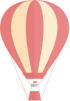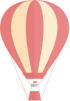How CloudBridge Can Help Your Business Manage Your Social Media Presence
Faizan Ashraf
May 14, 2023As social media continues to grow in importance for businesses of all sizes, it can be overwhelming for owners and managers to keep up with the demands of multiple platforms and the constantly changing algorithms. That’s where CloudBridge comes in – our software can help streamline your social media management and make it more efficient. Here are some tips for using CloudBridge to manage your social media presence:
Plan Ahead
Use CloudBridge’s scheduling tools to plan out your social media posts in advance. This will save you time and help ensure that your content is consistent and on-brand.
Monitor Engagement
Use CloudBridge’s analytics tools to monitor engagement on your social media accounts. This will help you understand what types of content are resonating with your audience and adjust your strategy accordingly.
Respond Promptly
Use CloudBridge’s notifications feature to stay on top of comments and messages on your social media accounts. Respond promptly to any inquiries or feedback to show that you are engaged with your audience.
Experiment with Different Formats
Use CloudBridge’s A/B testing tools to experiment with different types of content, such as images, videos, and polls. This can help you understand what types of content are most effective for engaging your audience.
Track Your Progress
Use CloudBridge’s reporting tools to track your social media performance over time. This will help you identify trends and adjust your strategy to optimize your results.
By leveraging CloudBridge’s social media management tools, you can save time, increase engagement, and gain valuable insights into your social media performance. Don’t let social media overwhelm you – use CloudBridge to streamline your social media management and make it more effective.
Related Articles